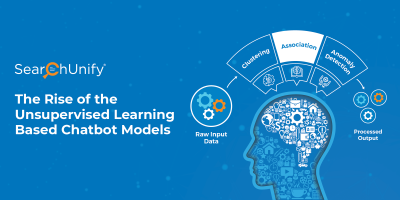You’re probably sick of some words like ‘disruption,’ ‘uncertain times,’ ‘volatile markets,’ etc. I know I am. But they will continue to float around, at least for a few more months. Undoubtedly, this is the hardest time to grow (or sustain) a business, but if you are smart about certain things (like customer service & experience), you will come out stronger.
They Say Pivot, but How?
Harvard Business Review opines that to survive, you need to challenge traditional ideas and use data to pivot to anomalies & surprises proactively.
How am I supposed to do that?
With the right set of tools, more precisely, the right apps that leverage AI and ML. HBR further adds that you need to be prepared to make more aggressive, dynamic investments. I get what you’re thinking.
My KRA is to bring the support cost down, now this person is asking me to spend more. People are out of their minds.
First and foremost, drop this old-school thinking. Why? Customers will call you in case they encounter a bug, experience difficulty using your platform or product, or for any other reason under the sun. And if they don’t have a pleasant experience while at it, they will drop you like a hot potato.
Therefore, rather than thinking of customer support as a cost center, think of it as a medium to forge customer loyalty and innovate your product(s). This blog post shares six cutting edge AI-powered apps, their functionality, and how they help support and service teams be future-ready.
Six AI-Fueled Apps for More Resilient Service & Support Models
1. Chatbot (Not the Usual Err.. Error 404 One)
What It Does: Handles L1 queries and scales digital experiences humanely; graceful hand-offs to live agents when required.
Why You Need It: Your support agents often get swamped with tickets. A lot of times they have to take care of mundane queries that push them towards occupational burnout. It not only mars skill development but also fuels agent attrition. If you had an automated system in place for resolving these L1 tickets, your agents could work on more complex issues and upskill.
How It Helps: You can fix it by deploying a chatbot built on cognitive search. Forrester defines cognitive search as the new generation of enterprise search solutions that employ AI technologies such as NLP and ML to ingest, understand, organize, and query digital content from multiple sources. A chatbot powered by cognitive search, in turn, can also index many repositories containing different content formats such as video, documentation, etc.; it uses search insights to learn and provide highly relevant responses. To know more, watch this video.
2. Community Helper
What It Does: Keeps online communities vibrant; actively deflects support tickets.
Why You Need It: Continuously monitoring and responding to community discussions is a tough job, especially when you have a limited pool of resources. The fact that some users don’t even search before posting their questions only creates duplicate threads and adds tediousness to a community manager’s job.
How It Helps: Imagine an AI-fueled chatbot designed exclusively for invigorating your brand’s online community. That’s Community Helper. This innovative app monitors discussion threads and provides meaningful responses round the clock. Additionally, it can identify, merge, and close duplicate threads. All this doesn’t mean you can’t control it. It is easily trainable and configurable. From framing the responses, defining wait time, setting tone of the replies, to the escalation process, you can manage it based on your needs.
3. KCS Enabler
What It Does: Creates knowledge articles to enrich enterprise knowledge base & fills content gaps.
Why You Need It: With thousands of agents working remotely and delivering positive results, it’s safe to say that going forward, organizations might adopt a hybrid work model. Hence, the KRA of service agents will change. They will have to take the role of ‘knowledge engineers’ more actively and create helpful articles that enrich the enterprise knowledge base and improve the average total resolution time. KCS will be more important than ever.
How It Helps: KCS Enabler does half the job and is an absolute must-have for companies looking to make KCS a part of their work culture. As a support agent resolves a new issue, the app analyzes their response and auto-populates an article out of it. To make things even more interesting, it comes with a dedicated report that reveals how frequently the newly churned content is shared and attached to cases. This helps you easily quantify KCS success, all the while monitoring content performance.
4. Escalation Predictor
What It Does: Analyzes support tickets, interprets customer sentiment, and helps triage tickets for proactive actions.
Why You Need It: Tricky times mean tricky customer behaviors and sentiments. Wouldn’t it be nice to have a tracking system in place that could detect and report support tickets more prone to escalation? It would not only facilitate efficient ticket triaging but also prepare an agent to take actions to minimize the damage when a customer is frustrated.
How It Works: Once installed, the app analyzes past tickets and cases in your platform. It combines the insights gained with machine learning to zero-in on new tickets that are more likely to be escalated. It also generates user-friendly reports to spot patterns that support leaders can utilize to identify the popular sentiment of customers and fix underlying problems leading to support tickets.
5. Slack Bot
What It Does: Integrates your Slack platform with different enterprise data sources.
Why You Need It: Chat tools like Slack have become imperative in remote working. When your employees or teams are communicating virtually, there will be moments when they need a file or link shared in the past over Slack. Rummaging through conversations is a nuisance when they are called for a quick virtual meeting.
How It Works: Slack Bot enables employees to discover, access, and share information quickly and securely within the Slack infrastructure. It helps your teams retrieve the most relevant information stored across your enterprise repositories – in any format – right inside the Slack channels. This accelerated collaboration enables them to be more productive.
6. Agent Helper
What It Does: Drives first call resolution rate and brings down total time to resolution by providing related cases, KB articles, and customer journeys on the fly.
Why You Need it: Ensuring that your service agents have all the information right in front of them when a customer calls or pings is undisputedly important. Especially now, when customers expect increasingly more from service teams, given all the digital footprints they leave and the tech that can track it.
How It Works: Think of a virtual agent to help your service agent. That’s Agent Helper. At the backend, it classifies each case in your support database intelligently. Hence, when a new case arrives, a dialog box offers information-top related cases, top agents for similar cases, related knowledge articles, and user journey (such as clicks, views, etc.)-to help the agent. As a result, your agents quickly send out an appropriate first response. Additionally, it functions as training wheels to help onboard the new agents.
Want to Make Your Service Org AI-Equipped? Hear Expert Tips
Tune in to this on-demand webinar where Matt Wujciak, Analyst & Editor, Customer Management Practice, and Vishal Sharma, CTO, SearchUnify, talk about building the AI dream team for future-proofing your service strategy.